KPovModeler 0.2
Written by Olivier Saraja (olivier_at_linuxgraphic.org)
English version
Step 3: Using CSG for the Blade
The nasty job is already done, and here comes the meaningful and simplest one: using the Object tree, we will sort the different primitives we just inserted and call upon Boolean operations in order to get the proper shape for the blade of the screwdriver.
With the Scene entry selected, please insert a Union, a Merge and a Difference object (
Insert > Constructive Solid Geometry > Union, Difference and Merge
or
 ,
,
 and
and
 Icons
).
Icons
).
Each time, you'll have to declare the new object a Last Child upon popup request. Here's what you should get in the Object tree:

Using Drag&Drop, CTRL+X (Cut) and CTRL+V (Paste) or the Cut and Paste icons, sort the entries of the Object tree in order to get the following result (choose First Child or Last Child as appropriate):
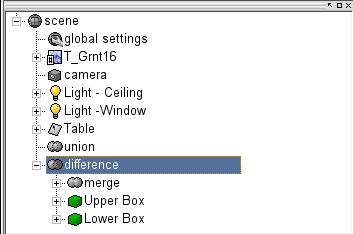
The Union entry will be useful later, when we will start to model the shaft of the screwdriver. In the Object Properties View, the Difference entry could be renamed something like Screwdriver Blade, for an improved visibility in the Object tree.