 |
Blender : Modelling with cross
sections
By Toussaint Frédéric Translated from french by Saraja Olivier |
 |
Blender : Modelling with cross
sections
By Toussaint Frédéric Translated from french by Saraja Olivier |
Just as we saw before, the
surface doesn't go up to our last curve. This can prove annoying
during with fine modelling, so Blender has a function that helps correct
that. Go to the edit buttons window ![]() and enter the edit mode (TAB-KEY). Select with the B-KEY
the highest curve of your object and the push the
and enter the edit mode (TAB-KEY). Select with the B-KEY
the highest curve of your object and the push the ![]() button.
button.
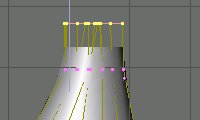 |
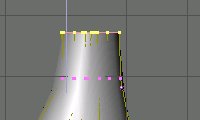 |
|
|