
|
|
|
|
|
|
|
|
|
|
 |
S t e p s
|
|
|
The body 3/3
Open the "Filling up" and "Line" toolboxes.
The outline of the floppy disk is selected; click on none in the Line toolbox
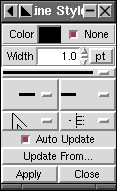
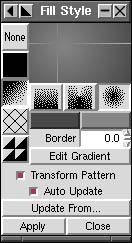
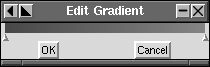
In the Filling up toolbox, select a circular
gradient, then "Edit gradient".
Create you own gradient, then apply.
(you must select the object before ;-)
)
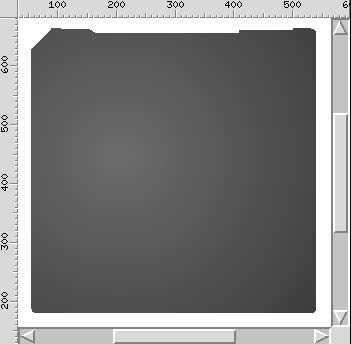
Lock the "Body" layer and create another
one ( the llower right button of the layers toolbox) for the center part.
|
|
|
|