 F
l o a t i n g t o o l b o x e s
F
l o a t i n g t o o l b o x e s F
l o a t i n g t o o l b o x e s
F
l o a t i n g t o o l b o x e s|
|
As bitmap softwares (The Gimp) You can
work on different layers.
Here are the possibilities offered by
this toolbox :
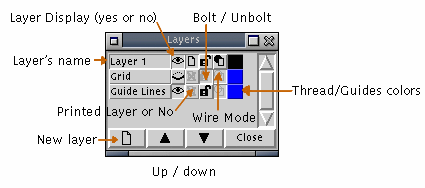
Eye :
The eye indicates to you if the layer
is visible or not. It very useful when you work on complex composition.
This button is also used to show/mask
the grids and guides of the corresponding layer.
Bolt :
This function is used when you want to
protect a layer. In this case, Edit and Selection Mode are unavailable.
Wire Mode :
The Wire Mode shows only the outline of
the objects.
This can speed up the display without
masking a layer.
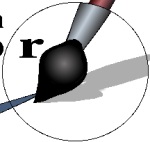 |
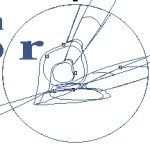 |
Thread/Guides colors :
The color shown in this box is the color
used to draw threads and guides on the current layer.
Printed layer
You can specify if you want to print or
no a layer. This works with Postscript export.
|
|
|
|
|
|